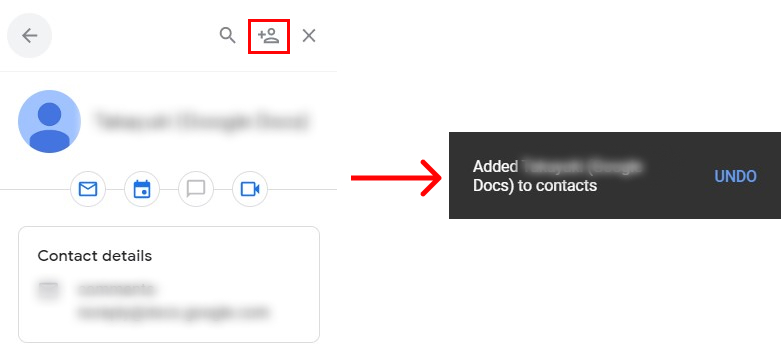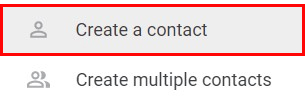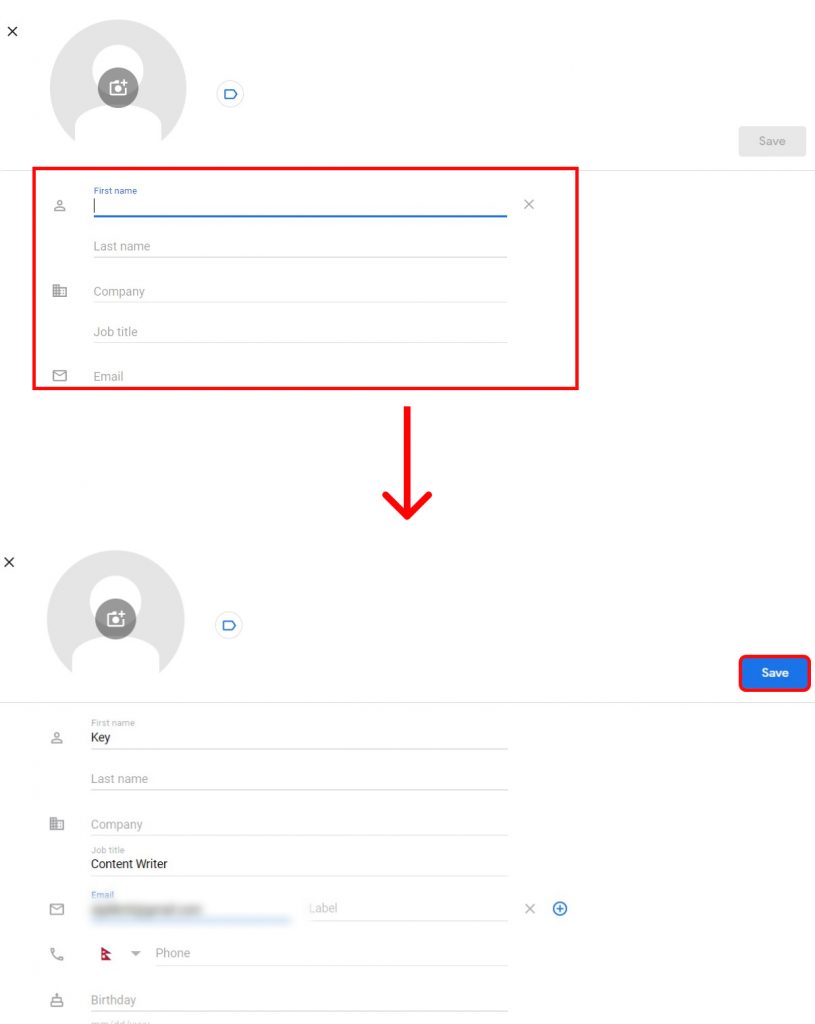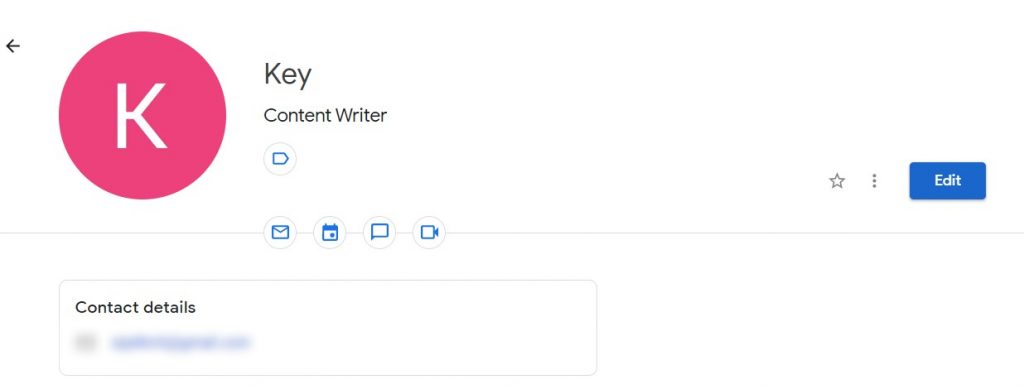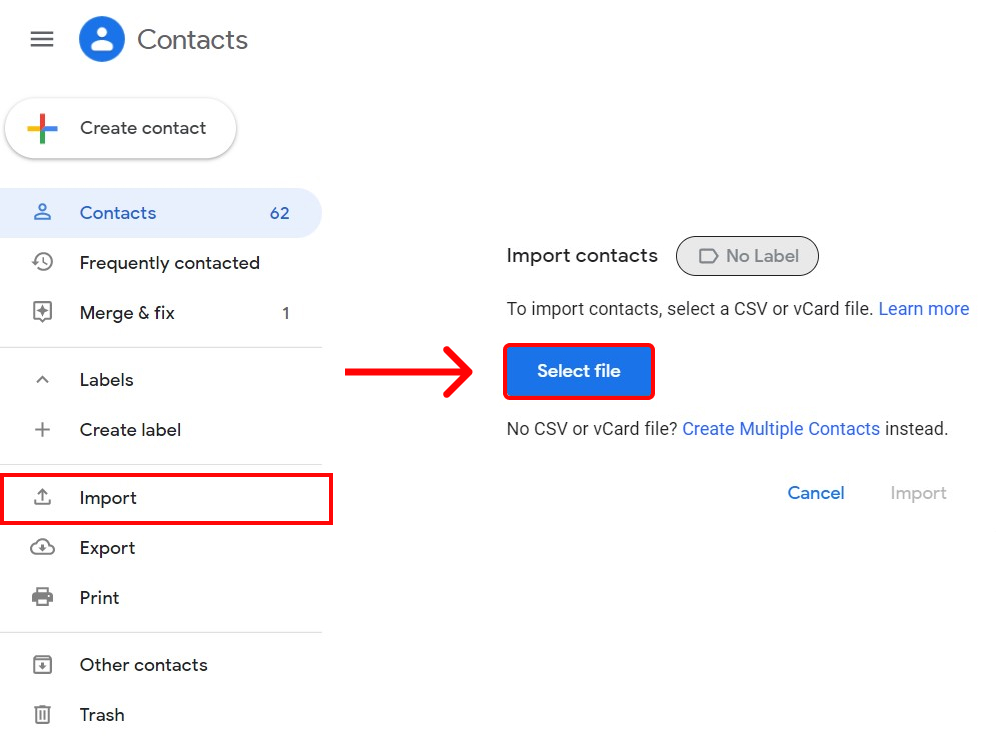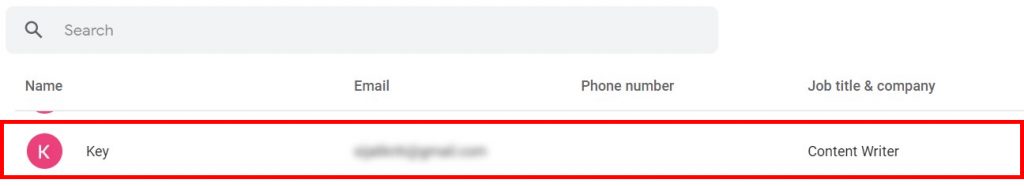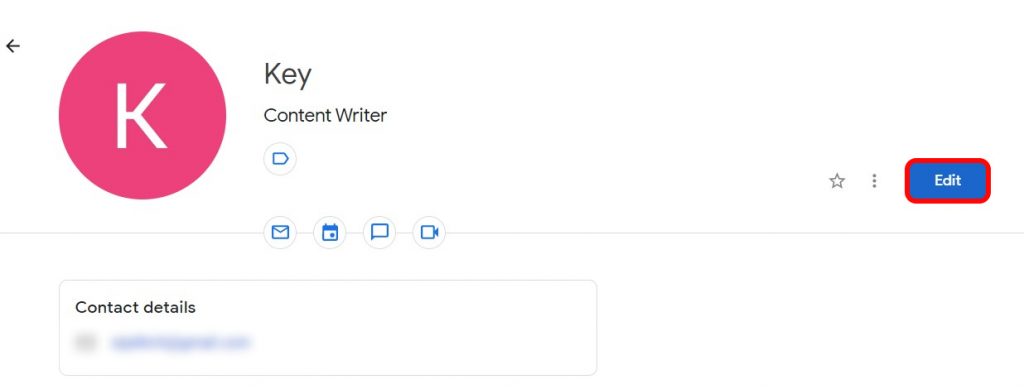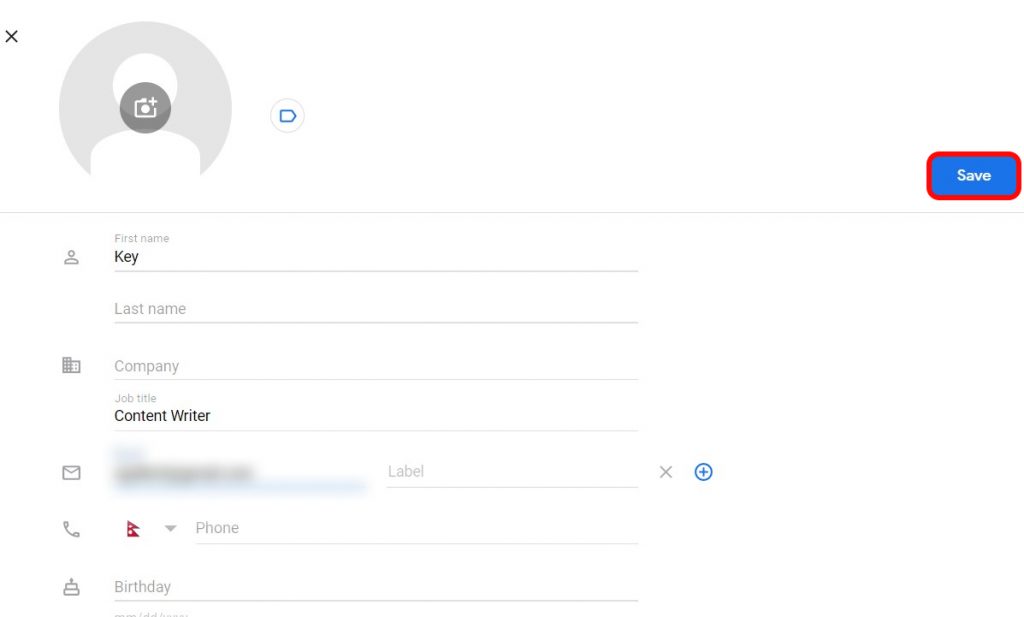It is no news that people especially business officials use Gmail for various purposes. Whether it is to communicate with a potential client or your boss, it has been the easiest platform that helps retain professionalism. But you do not want to lose your clients simply because you did not realize it was them. Therefore, you can add contacts in Gmail to make sure emails don’t get lost as spam. You can add contacts in Gmail whether or not you have interacted with the person before. Meanwhile Gmail also automatically adds anyone you have sent the email to as your contacts. When you add contacts in Gmail you can access them through any device that uses the Google account. In this article, we will show you different ways to add contacts in Gmail.
How to Add Contacts in Gmail?
As stated earlier, it is relatively easy to add contacts in Gmail. It does not matter whether you constantly interact with this person or you have never talked to them, you can still have them as your contacts in Gmail. Here, we have listed three ways you can create and update your contact list.
Add from EmailCreate Contacts using Gmail ContactsImport Contacts in Gmail
All these options are effective in use and can be used as per your requirements.
Add from Email
Although emails you sent will be recognized by Gmail and it will add the recipient as your contact, the same thing cannot be said to whoever sends you the email. To make sure that people who send you emails are also added to the contact list follow the steps below:
1. Go to Gmail.
2. Log into your account.
3. Locate and open the email.
4. Hover over the person’s name and click on ‘Open Detailed View‘.
5. Tap on the ‘Add to Contacts‘ icon.
This way you can add contacts in Gmail from emails you received.
Create Contacts using Google Contacts
Google Contacts is a contact list where people you have already added as contacts in Gmail will be shown. Their details will all be available and you can connect with them at any time. The other good thing about this is it lets you add contacts in Gmail even if you have never interacted with the person. All you need is their contact details and you can have them in your contact list. The detailed process has been demonstrated below:
1. Go to Google Contacts.
2. Log into your account.
3. Tap ‘Create Contact‘.
Choose whether you want to create a single contact or multiple contacts. A single contact can be used when you only want to save the contact of a single person whereas if you select the multiple contacts option, you can add two are more people and even a contact file of many people at once. Here, we will guide you to create a single contact.
4. Choose ‘Create a single contact‘.
5. Fill in accurate details and click ‘Save‘.
A new contact will be add under the same details you provided. This way you can add contacts in Gmail using Gmail Contacts.
Import Contacts in Gmail
Alternatively, if you want to add contacts in Gmail in bulk you can import the contact file directly to Gmail Contacts. Once you have opened the contacts just select ‘Import‘, choose your file and again click ‘Import‘. Thus your contact file will be imported and added to the contacts.
How to Edit Contacts in Gmail?
Information about a person can change frequently such as their phone number, job title, and location or if you need to update any information field available in contacts, you can easily edit them any time you want. To edit contacts in Gmail follow the steps below:
1. Go to Contacts.
2. Locate and tap on the contact.
3. Select ‘Edit‘.
4. Update information and click ‘Save‘.
This way you can edit contact information after you add contacts in Gmail.
How to Delete Contacts in Gmail?
Losing connection is a common thing and can happen to anyone. Maybe it’s the workplace where you don’t work anymore or friend you lost contact with. For whatever reason, if you want to get rid of a contact from your Gmail, this can also be easily done. For further details on this topic, you can read our article: How to Delete Contacts in Gmail?
Conclusion
It is essential to keep track of people you communicate with through emails and the easiest way to do that is when you add contacts in Gmail. In this article, we presented three ways to add contacts as well as ways to edit them. In addition to that, we have also linked a helpful article to guide you through the delete procedure. We hope this was a helpful article and let us know if you have any queries.
Δ