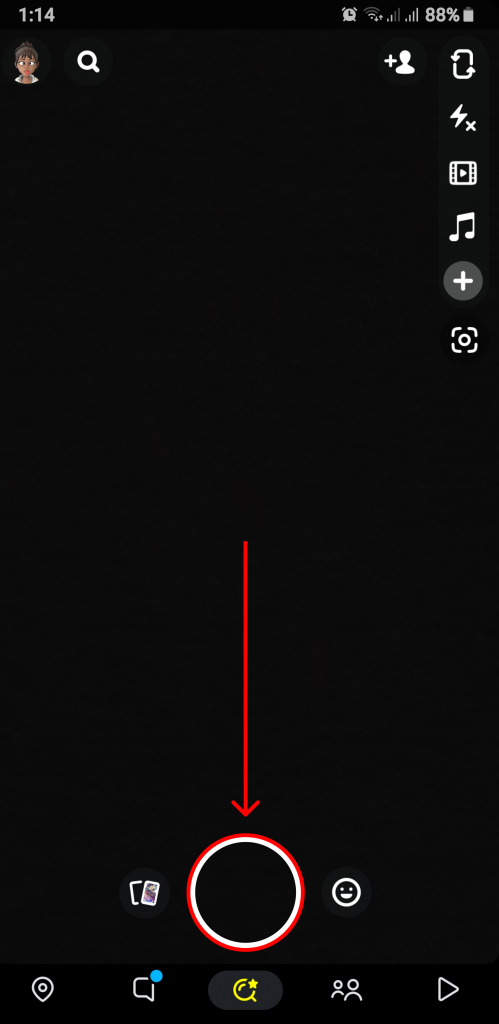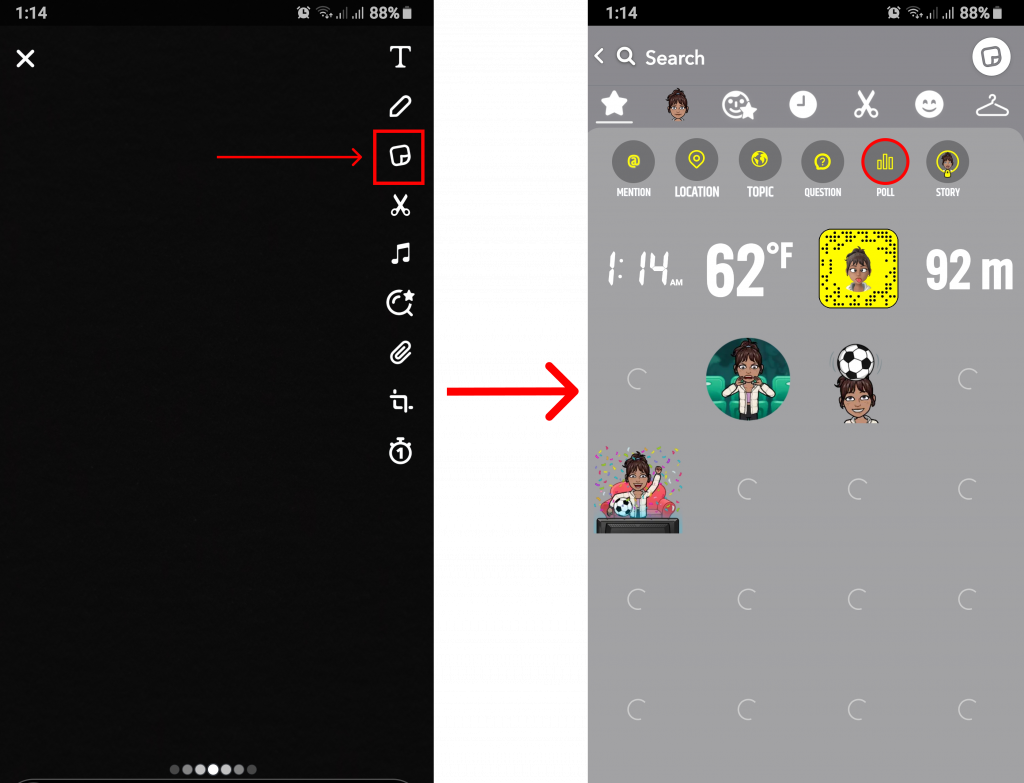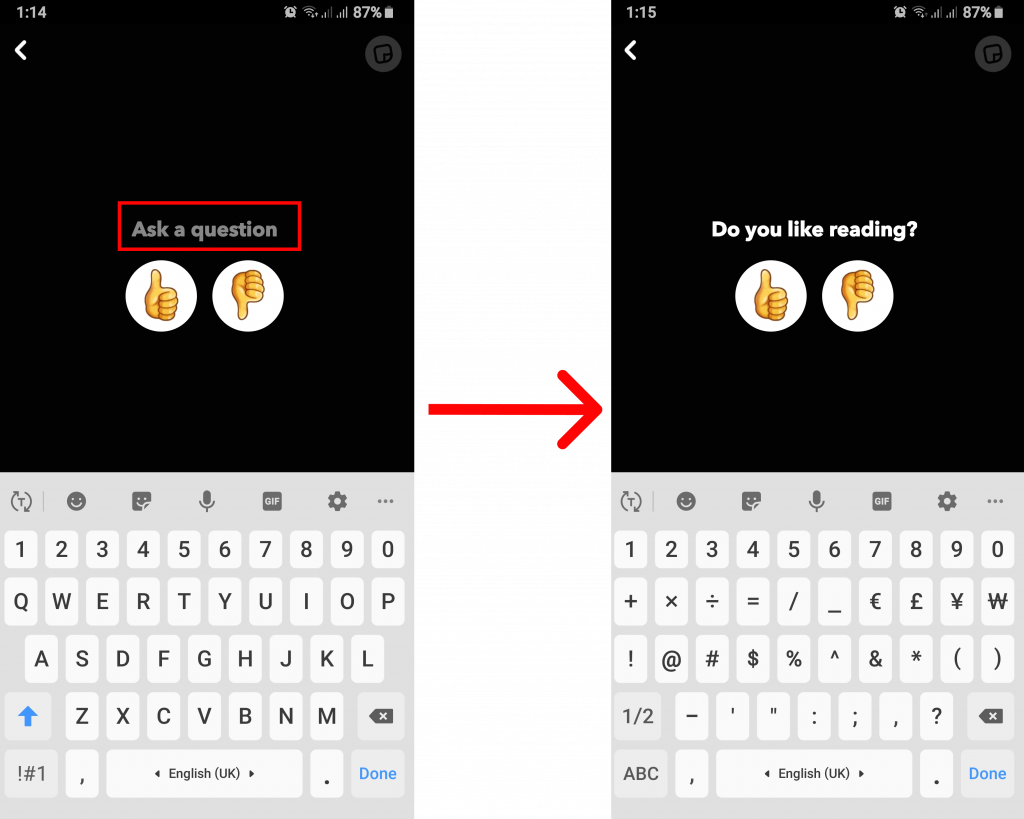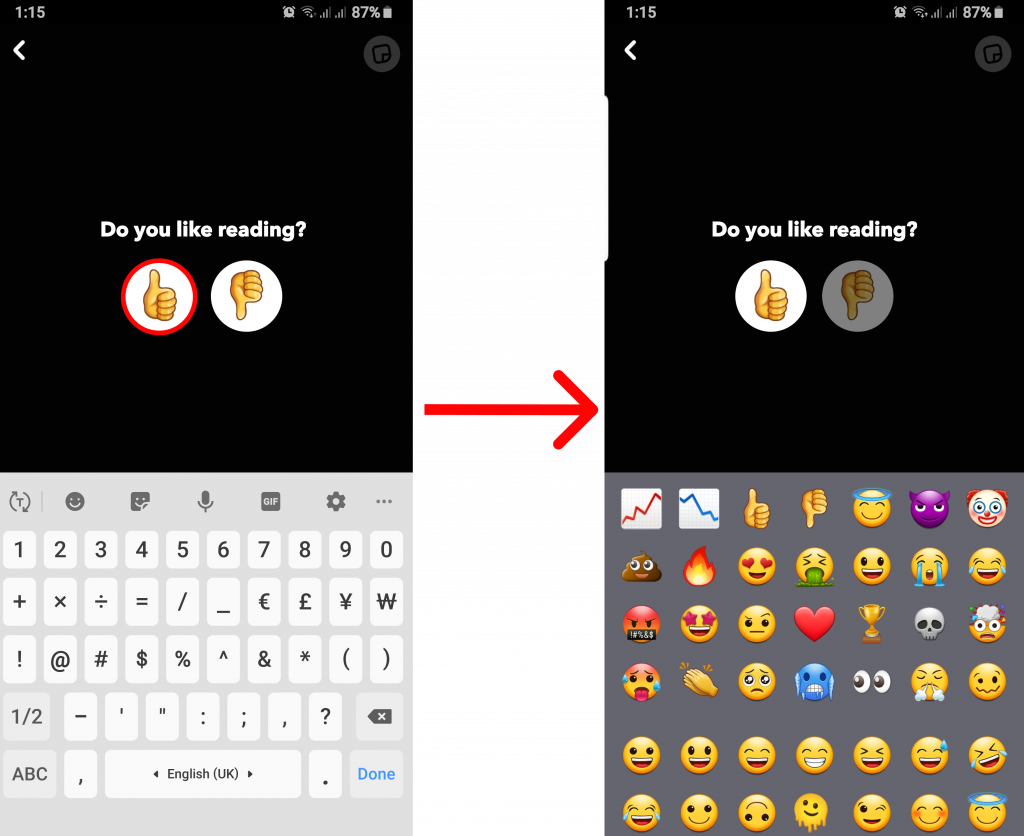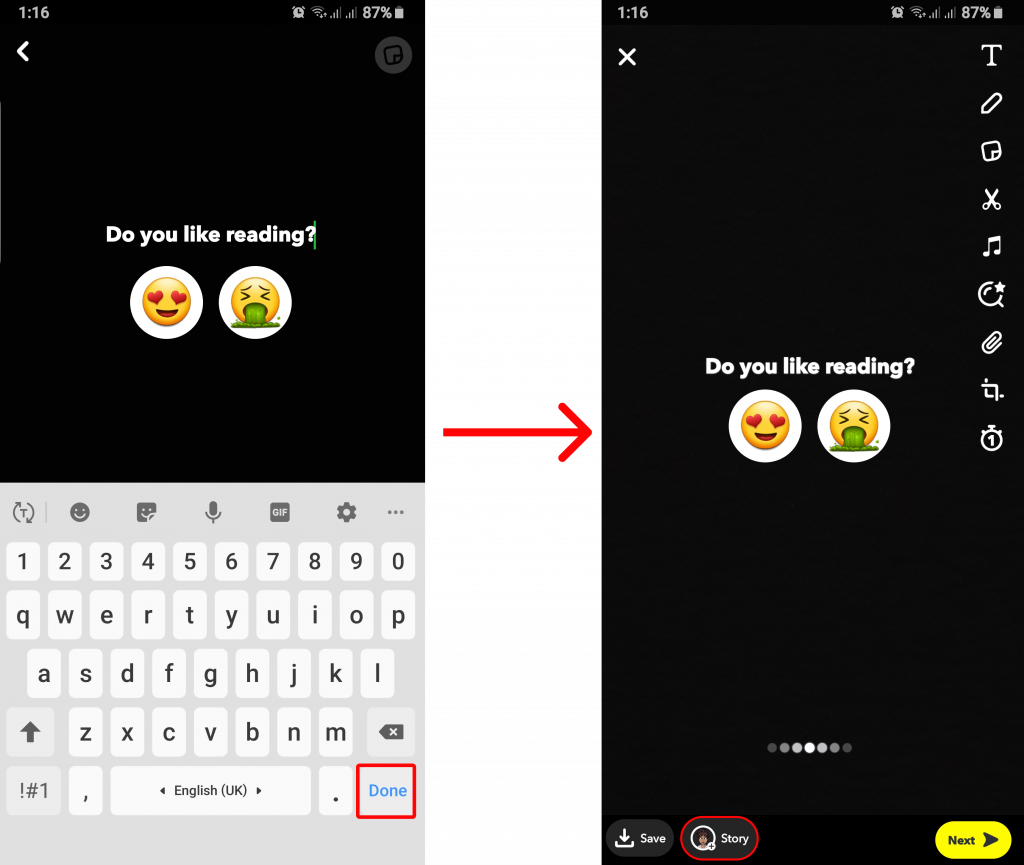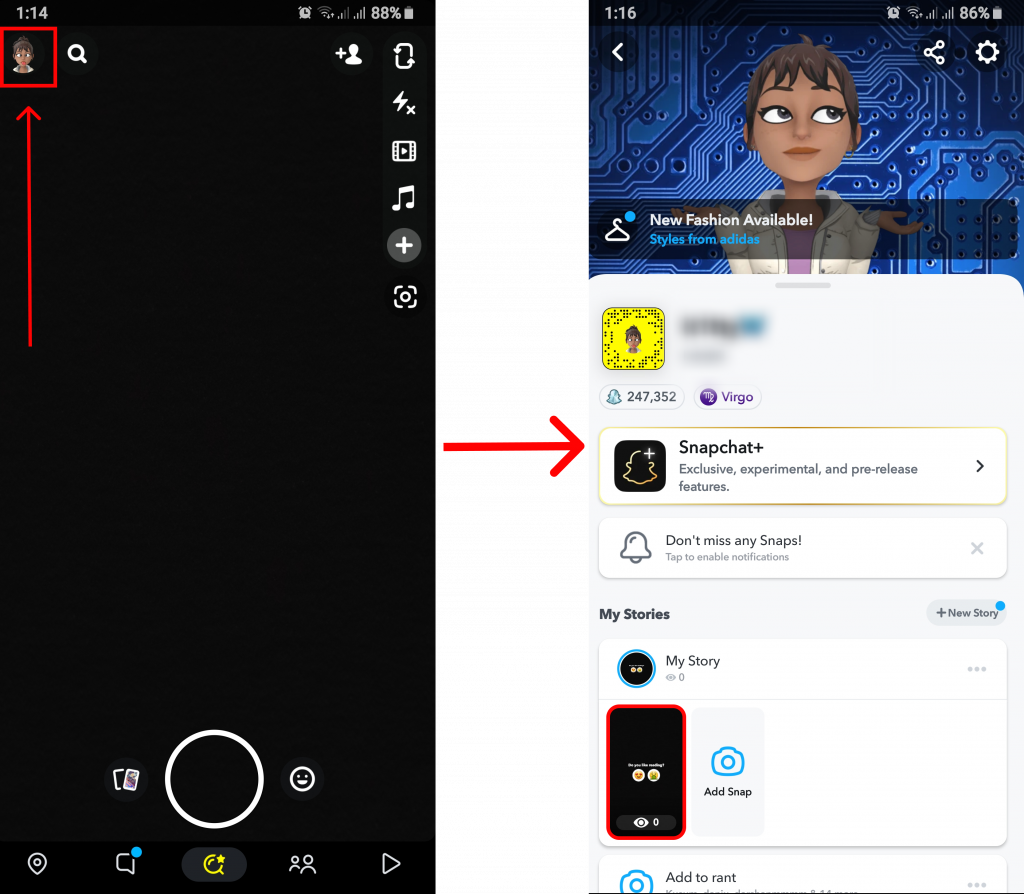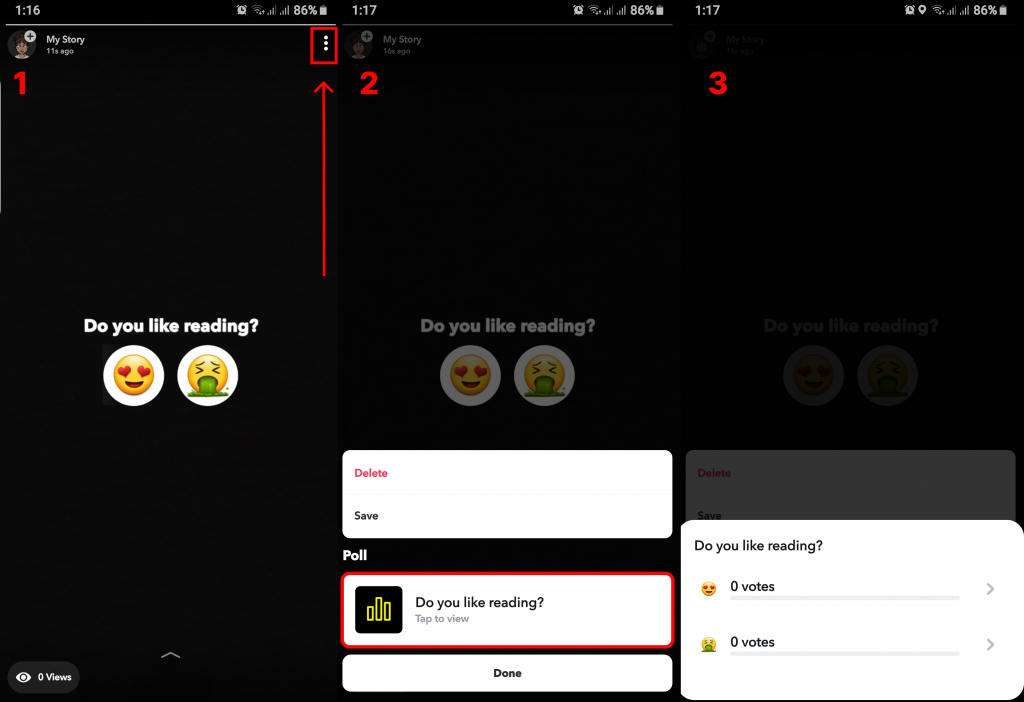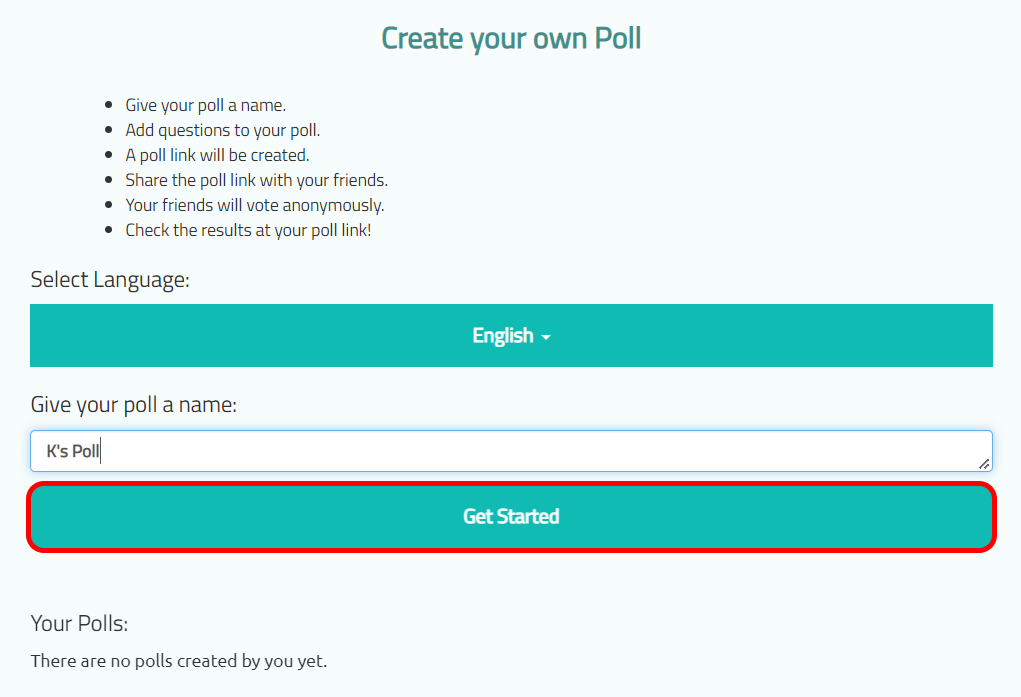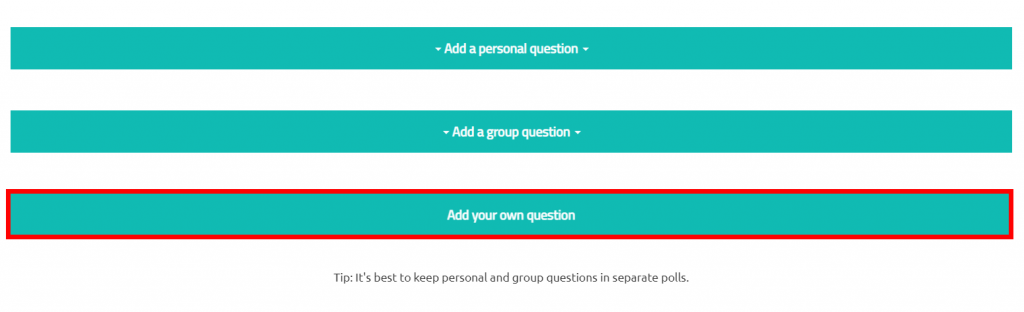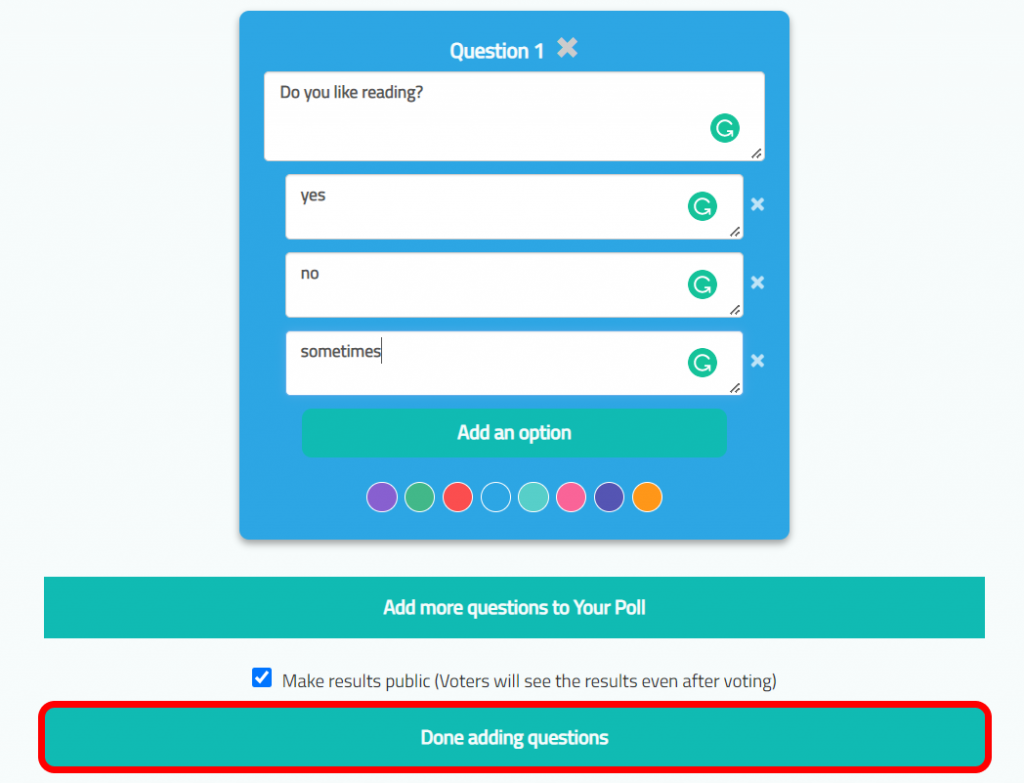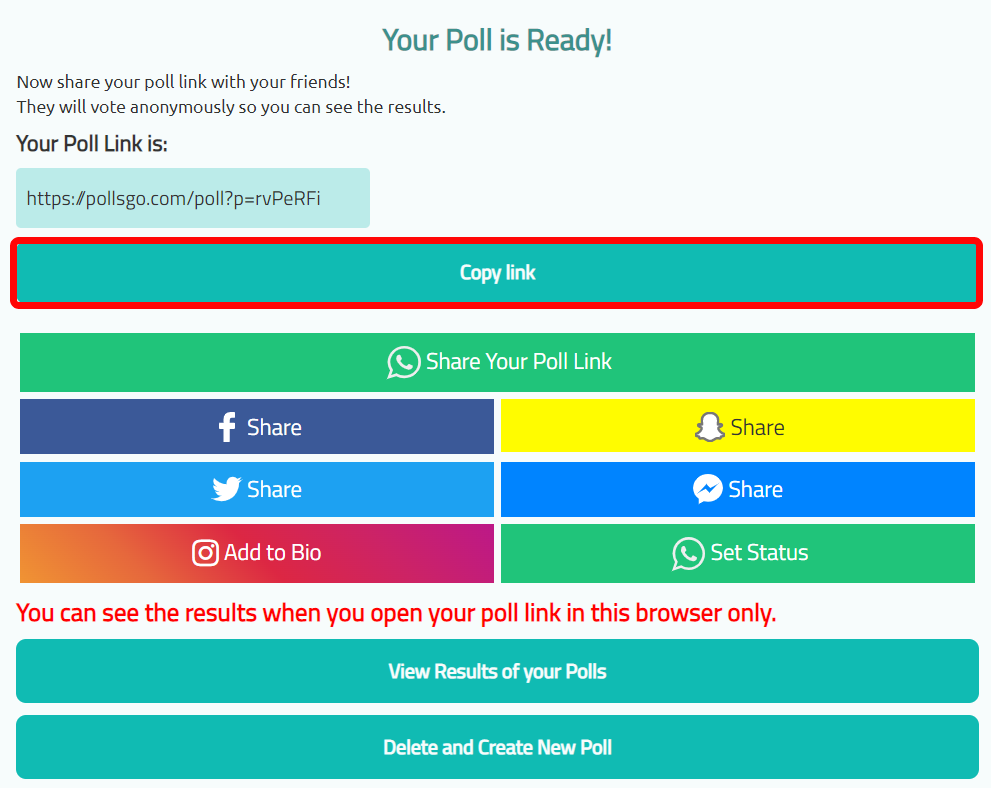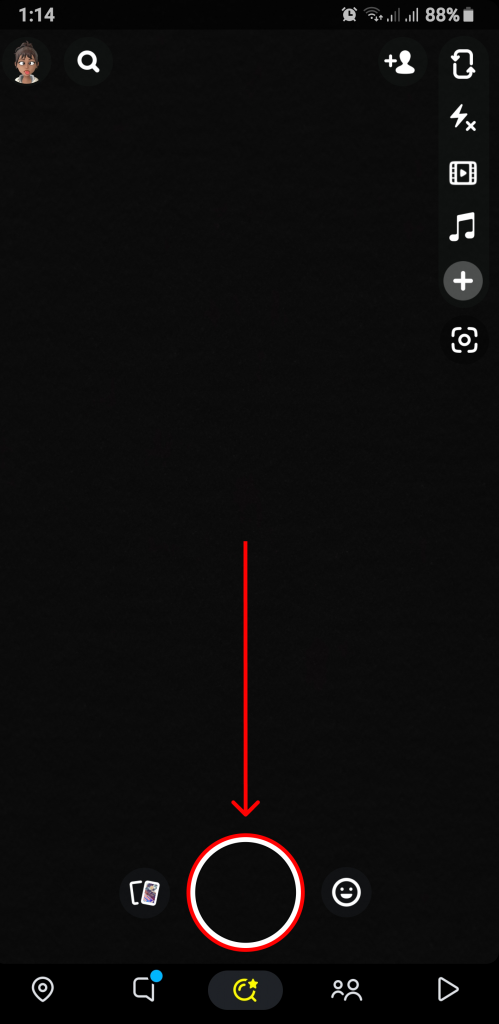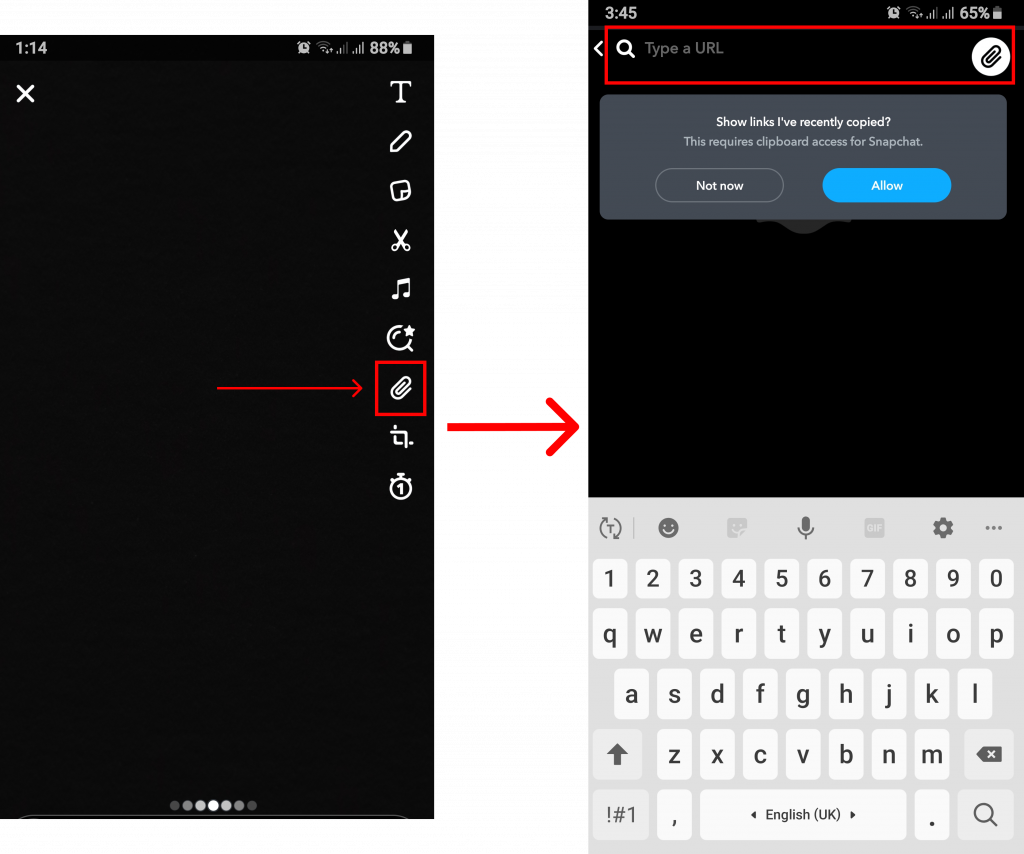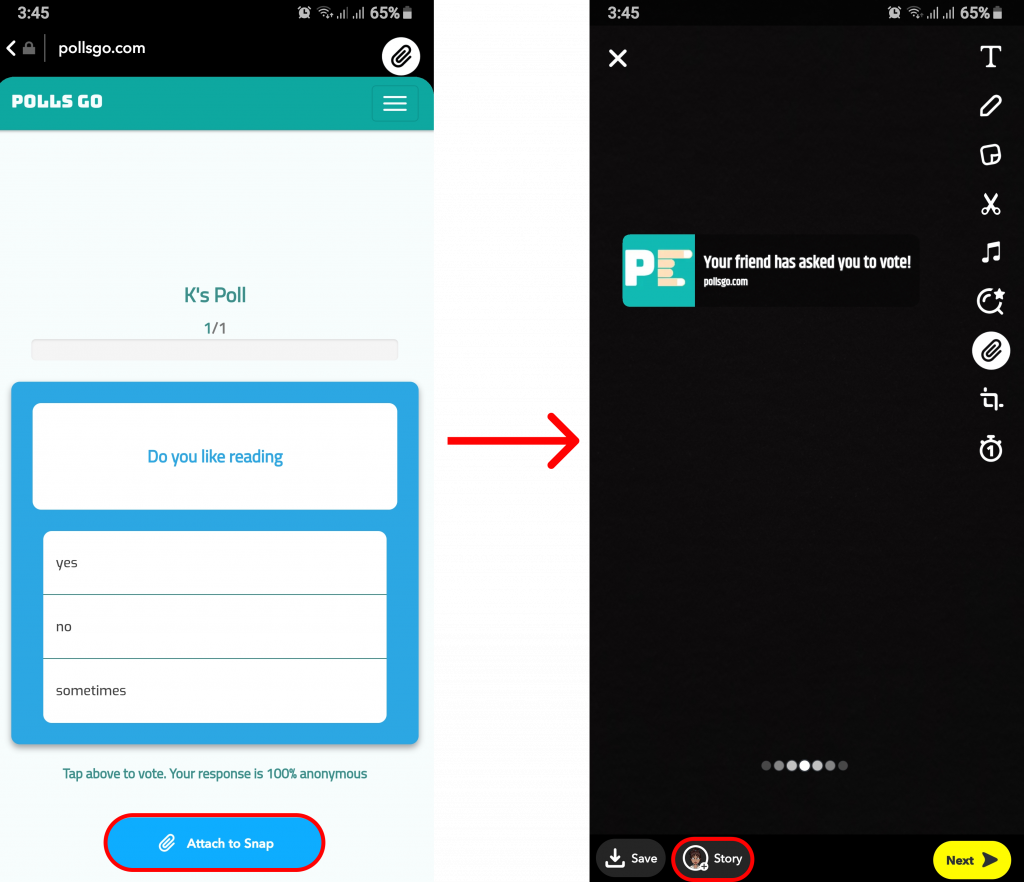With Snapchat, you can ask for your friends’ preferences with the help of emojis and make your conversation more lively and fun. Do not worry if you are new to this and have no idea how it works. In this article, we will show you a detailed way to do a poll on Snapchat.
How to Do a Poll on Snapchat?
Since it is relatively a new feature on Snapchat, it may not be available to everyone. But for those who are eager to do a poll on Snapchat, follow the steps demonstrated in the steps below:
1. Open Snapchat.
2. Click a picture.
You can tap on the circular icon lightly to shoot a picture.
3. Select a sticker panel and choose ‘Polls‘.
4. Type in your question.
By default, thumbs-up and thumbs-down emojis are set for the poll. But you can also change it to any emoji of your choice. To change the response emoji:
5. Long press on the emoji and select one.
A panel of all the emojis will appear once you tap the response emoji. Thus, it will give you plenty of options to choose from.
6. Click ‘Done‘ and put your ‘Story‘.
You might get an additional notice for confirmation and if you do so just click ‘Add‘ and the poll will be posted as your story and your friends can vote as they please. This way you can do a poll on Snapchat.
Where Can I See the Poll Result on Snapchat?
You can see the result right where you posted it i.e., through your story. Once you do a poll on Snapchat, tap on the bitmoji profile icon and view your story with the poll. Click on the three-dot icon and under the Poll section tap on the question that has been posted as a poll on Snapchat. If anyone has voted on it, you will be able to view the result of the poll.
Can I Share Poll Results on Snapchat?
Yes. You can share the poll results from Snapchat. When you go to see the poll results you will also see the option to ‘Send Results‘. This can be a way for you to share the responses with your friends. You can simply go to ‘Send‘ and either select friends to send the result or post it on your story. Now everyone can collectively view the results of your poll on Snapchat.
How to Send a Poll on Snapchat to Specific People?
When you want to send the poll to specific people instead of posting it on your story where everyone can input their opinion, you can do so through the same steps as you take when creating a poll. The only difference is when you come to the last step. Instead of choosing ‘Story’, go with ‘Next‘. You can then select the users you want to send the poll to and click ‘Send‘ again. This way you can do a poll on Snapchat to enjoy with a selected group of people.
Are there any Third Party Apps to Make a Poll on Snapchat?
Though polls are very convenient and often time a fun way to conclude a decision, polls on Snapchat are not anonymous. In addition to that, you can only add emoji as an option to your question. So, if there is something you want to ask and want a text response, sadly you won’t be able to do a poll on Snapchat with text options. However, there are plenty of third-party apps on the market that allows you to do a poll on Snapchat with a range of option that is yet to be available on Snapchat. Some of the popular ones are PollsGo, LMK, Suggestify, Pollie, etc., In this article, we will demonstrate through PollsGo. You can follow the steps given below:
1. Visit the PollsGO website.
2. Name your Poll and click ‘Get Started‘.
A pop-up box will appear and it will show you options to create your questions for the poll.
3. Select ‘Add your own question‘.
4. Enter your question and give out options.
5. Once done, click ‘Done adding questions‘.
6. Tap ‘Copy Link‘ to copy the poll link.
Since you have copied the link for the poll, you can even paste it on other social media platforms as well. To share the poll on Snapchat:
7. Open Snapchat and take a snap.
8. Click on the link icon and paste your copied link.
9. Select ‘Attach to Snap‘ and post as ‘Story‘.
This way you can even do a poll on Snapchat through other social media platforms.
Does Snapchat Allow Text Responses as Options on Polls?
No, sadly on Snapchat you can only put emojis as a response option. This is the reason there is various third-party application that makes creating text response on a poll easier. You can follow the steps suggested in our article to achieve this.
Are the Results of the Poll Anonymous on Snapchat?
No. The results of the poll are not anonymous on Snapchat. In fact, you can clearly see who has voted for what options from your poll results.
Conclusion
Snapchat has always been looking for ways to improve user experience by adding unique and new features every day. Now, you can even do a poll on Snapchat. With the range of emojis available to suit your mood, we can say for sure that users are gonna love it. If you have yet to try this feature, make sure you follow our article for the detailed procedure. We hope this was a helpful article and let us know if you have any queries. Recommended Article: How to Add Music to Snapchat?
Δ