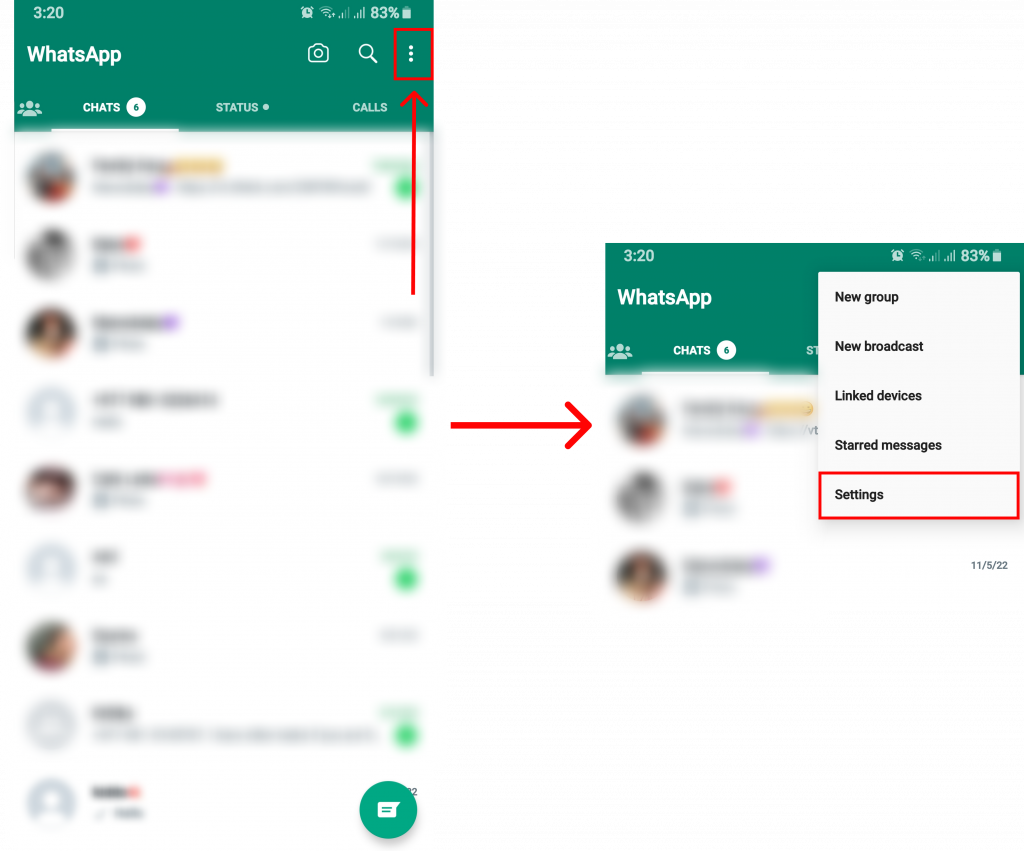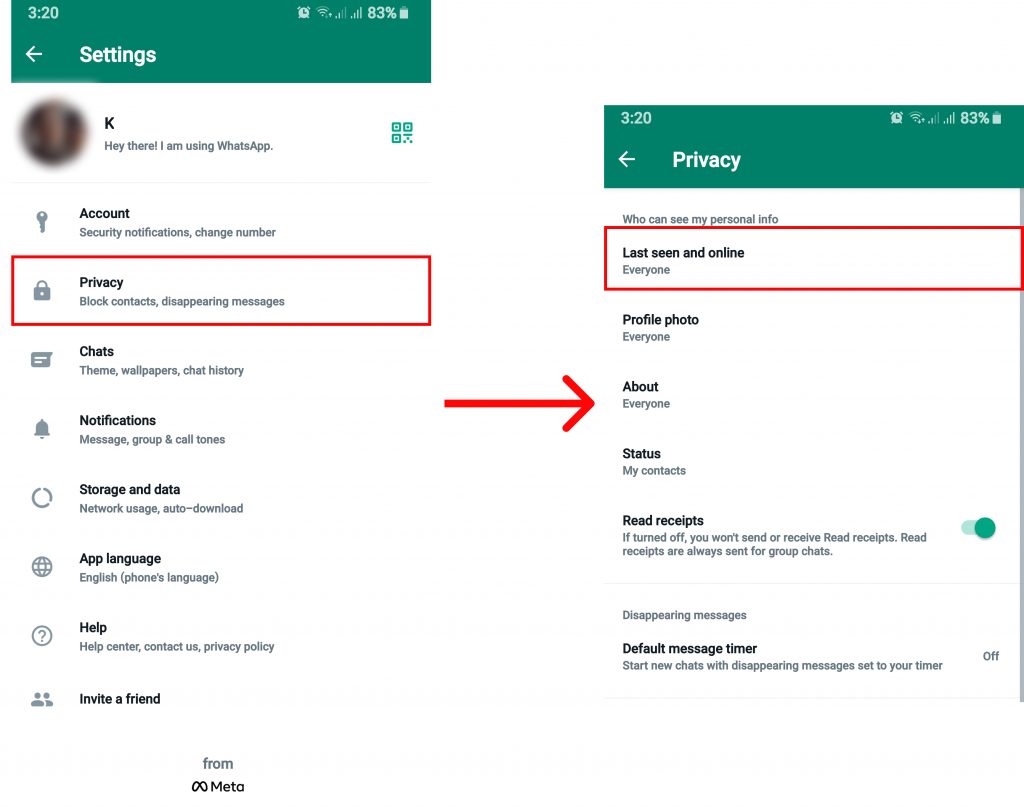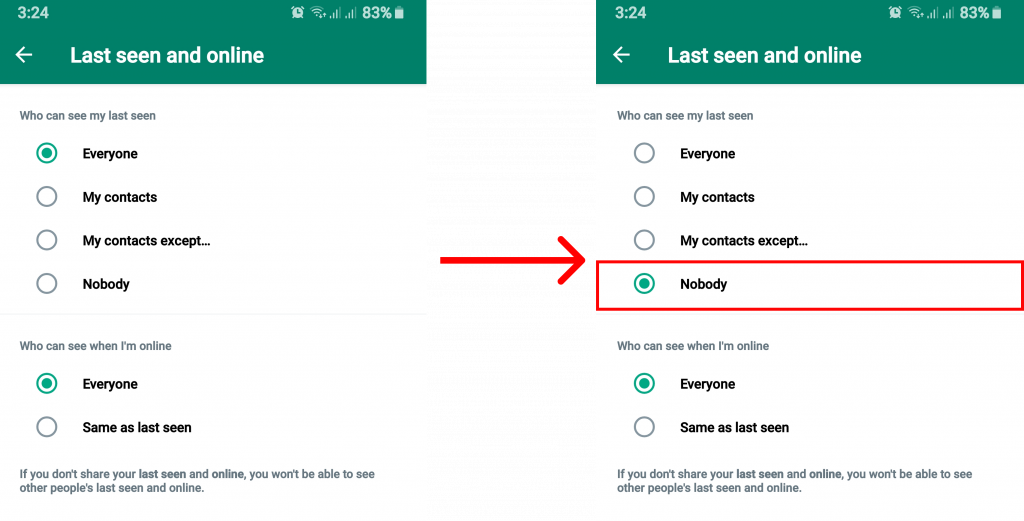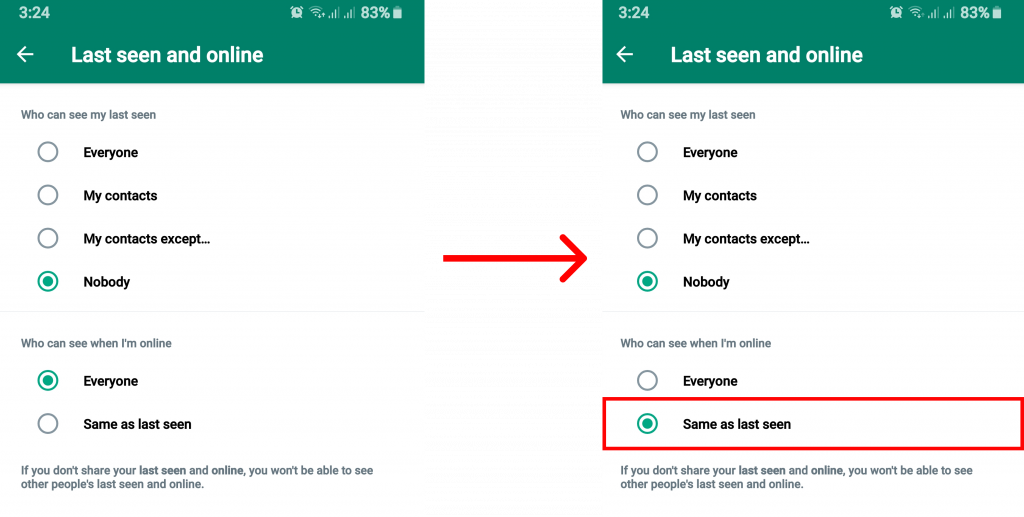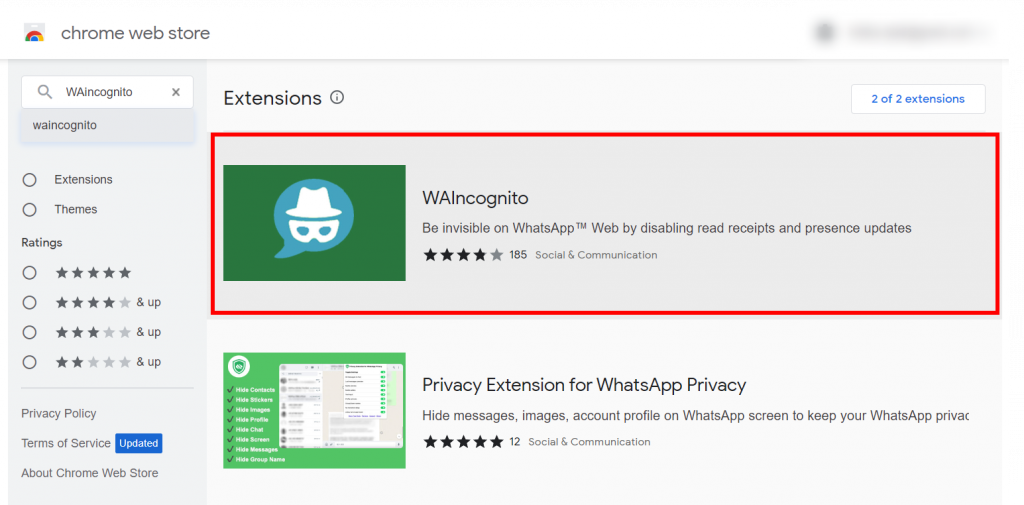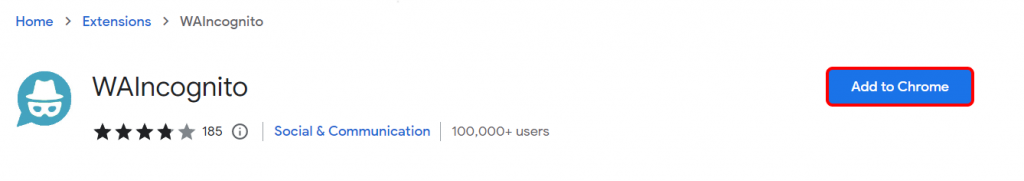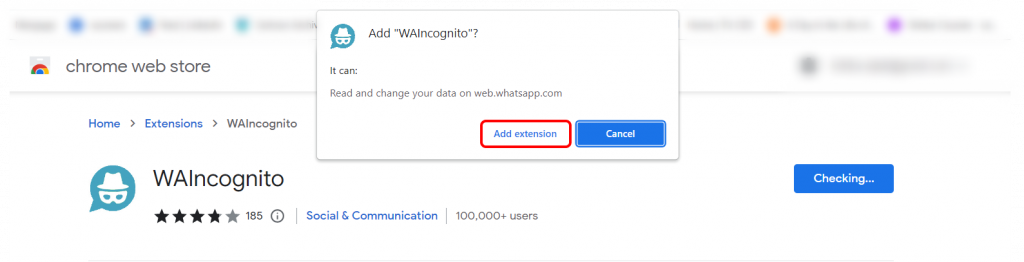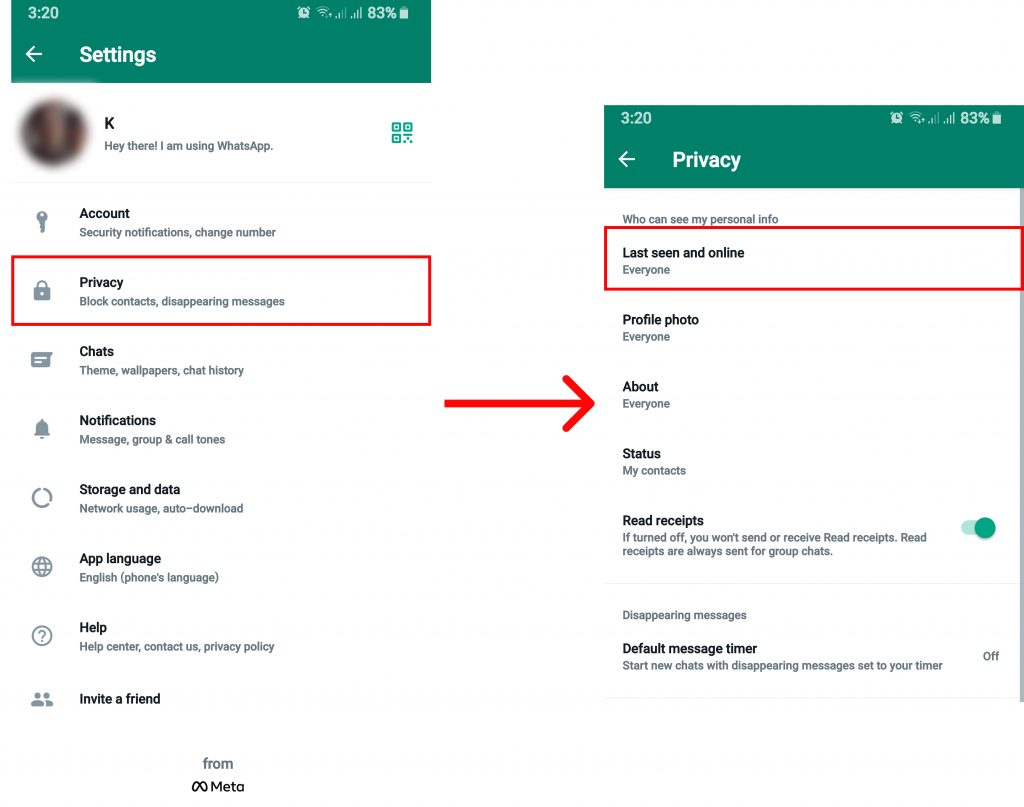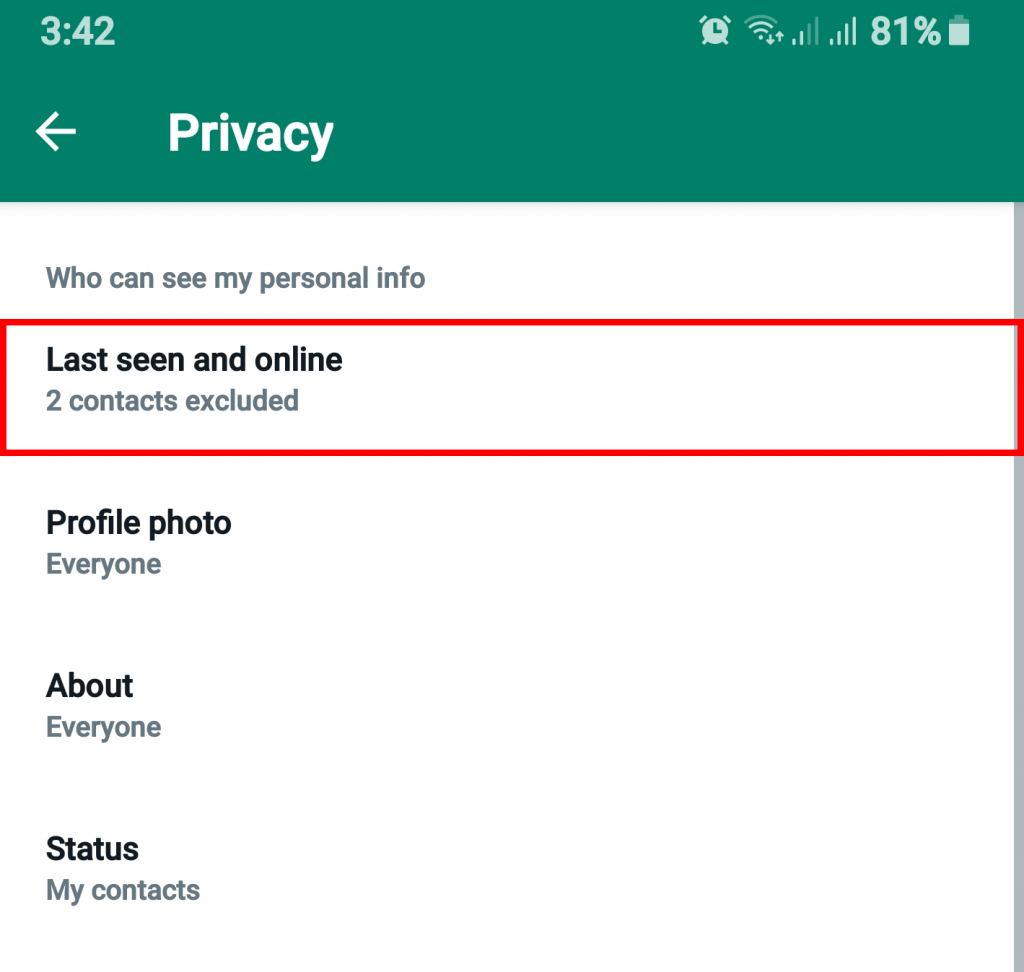Hiding one’s online status can be a great way to avoid unnecessary chats and ultimately give you a way out from a lot of conversation. Now if you are wondering how to do so, read till the end. In this article, we have presented proper steps and ideas you can use to hide online status on WhatsApp.
How to Hide Online Status on WhatsApp from Android?
This is great news for android users, now you can hide online status on WhatsApp with just a few clicks. It is an easy step and will only take a minute. Make sure you have WhatsApp installed on your android device and follow the steps given below:
1. Open WhatsApp.
2. Tap on the ellipses and select ‘Settings‘.
3. Go to ‘Privacy‘ and click ‘Last seen and online‘.
Now, from here on we will first need to change the settings for ‘last seen‘.
4. Choose ‘Nobody‘ for who can see my last seen.
This will make sure that people will not know when you viewed their last texts.
5. Finally, choose ‘Same as last seen‘ for who can see when I’m online.
It will enable the offline mode and you will be able to hide online status on WhatsApp.
How to Hide Online Status on WhatsApp from IOS?
As you saw, the option to hide online status on WhatsApp can be easily accessed if you are an android user. Unfortunately, all IOS users do not have the specific option to change the online settings. While it may be available to some, most will have difficulty tracing the online option. Now, if you want to hide your ‘last seen‘, remember that you will also not be able to see others’ last seen from your account. With this, follow the steps below to hide the last seen:
1. Open WhatsApp.
2. Click on the gear icon at the bottom of your screen.
The gear icon indicates settings.
3. Go to ‘Account‘ and select ‘Privacy‘.
4. Tap ‘Last Seen‘ and choose ‘Nobody‘ under who can see my last seen.
If you are using the beta version of WhatsApp on your IOS, only then the ‘Last seen and online’ option will appear to you. However, if you only see ‘this ‘last seen‘ you can change the settings as mentioned. This will not entirely hide online status on WhatsApp but your last online status will remain unknown.
How to Hide Online Status on WhatsApp from the Web?
Even if you are using WhatsApp from your PC, you will not have the option to change your online status. Unlike Android, other platforms simply do not have a straight-through method to hide online status on WhatsApp. However. there are various extensions available on the internet that can help you achieve this result. Out of all the extensions available, we will be using WAIncognito with the demonstration that you can follow:
1. Go to Chrome Web Store and search WAIncognito in the search box.
2. Choose ‘WAIncognito’.
3. Click ‘Add to Chrome‘.
4. Tap ‘Add extension‘.
5. Open WhatsApp and tap on the incognito icon.
6. Check-mark ‘Don’t Send Last Seen and Online Updates‘.
There is also another extension ‘WA Web Plus‘ that you can use. This way you can hide online status on WhatsApp from the web.
Can You Hide Online Status on WhatsApp For Specific Contacts?
Yes. Fortunately, you won’t have to put your whole contact list in the dark if there are only certain people you want to keep away from. Maybe it’s your parent and you don’t want them to know when you are on WhatsApp, or maybe your colleague. Whoever it may be you can select a contact and hide online status on WhatsApp from them. The steps are somewhat similar to hiding online status but you will have to bring slight changes. You can follow the steps below to hide online status on WhatsApp from certain contacts:
1. Open WhatsApp.
2. Tap on the three-dot icon and select ‘Settings‘.
3. Go to ‘Privacy‘ and select ‘Last seen and online‘.
4. Choose ‘My contacts except..‘ for who can see my last seen.
5. Select the contact and tick mark.
To make sure that you have also hidden online status, choose ‘same as last seen‘ option for who can see when I’m online. Your selected contact will be the only one that cannot see what you have been up to. This way you can hide online status on WhatsApp from certain people on your contact list.
Is it possible to Hide Online Status on WhatsApp through Flight Mode?
If you simply turn on the flight or airplane mode on your mobile phone and proceed to open and text back people on WhatsApp, it is unlikely that they will know about your online status.
Can I See Others’ Online Status While Hiding My Status on WhatsApp?
Sadly, you cannot see other people’s online statuses while hiding your own on WhatsApp. If you make yourself appear offline by changing settings, it will also restrict you from showing who’s online on your contacts.
Conclusion
When you hide online status on WhatsApp, you are essentially taking another step toward protecting your online safety. People will reach out to you less if they don’t see your online status. And on top of that, this is a reversible setting so you can go back to showing your online status any time you want. We hope this was a helpful article. Let us know if you have any queries. Recommended Article: How to Hide WhatsApp Chat?
Δ