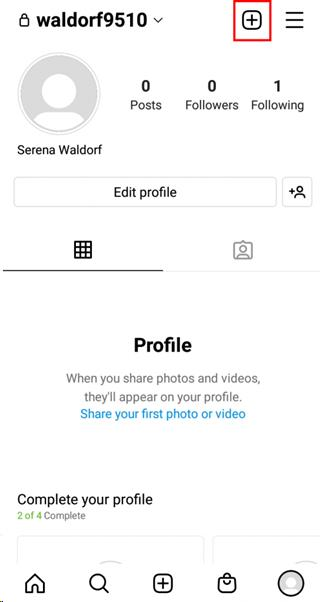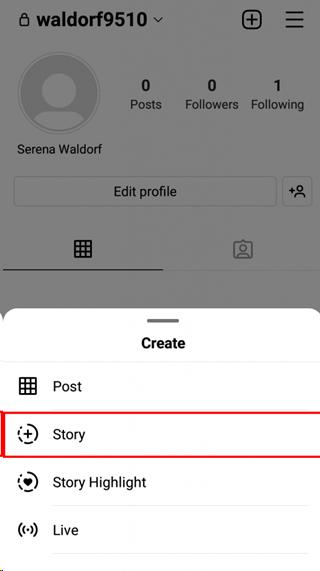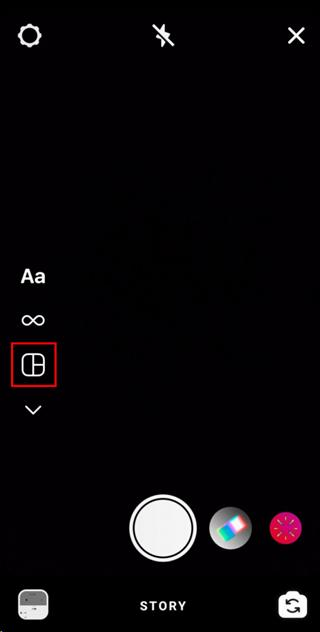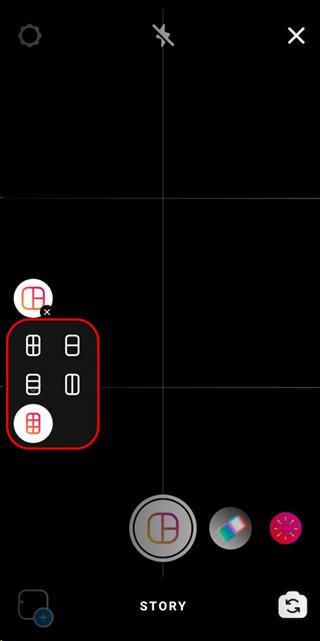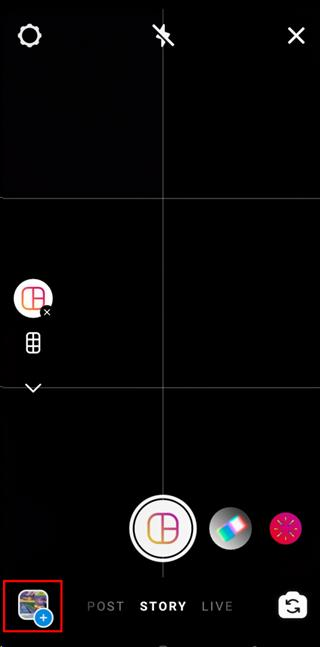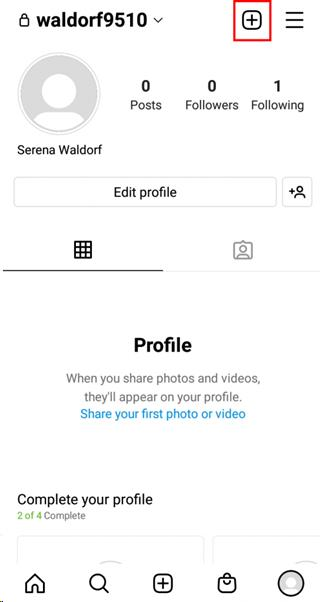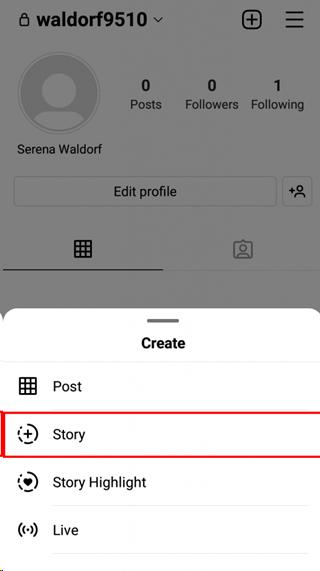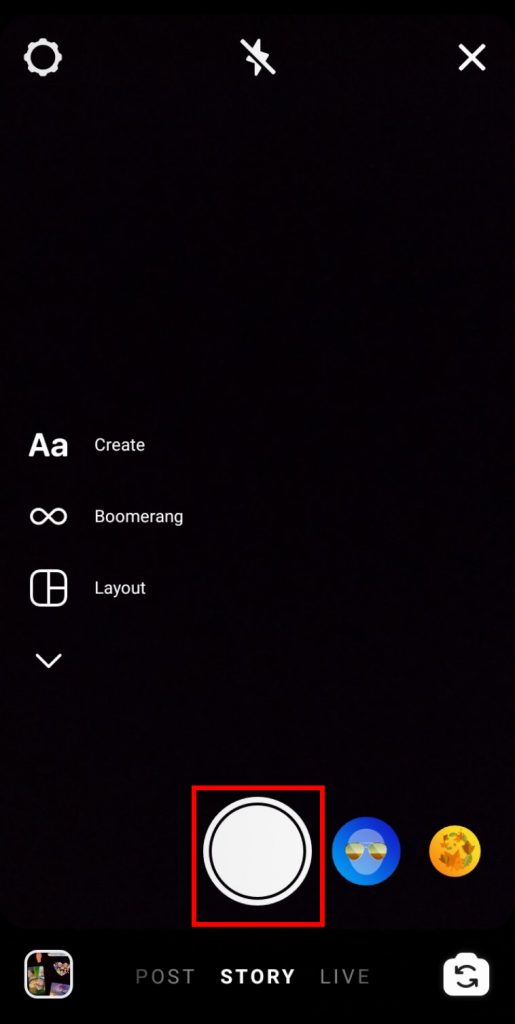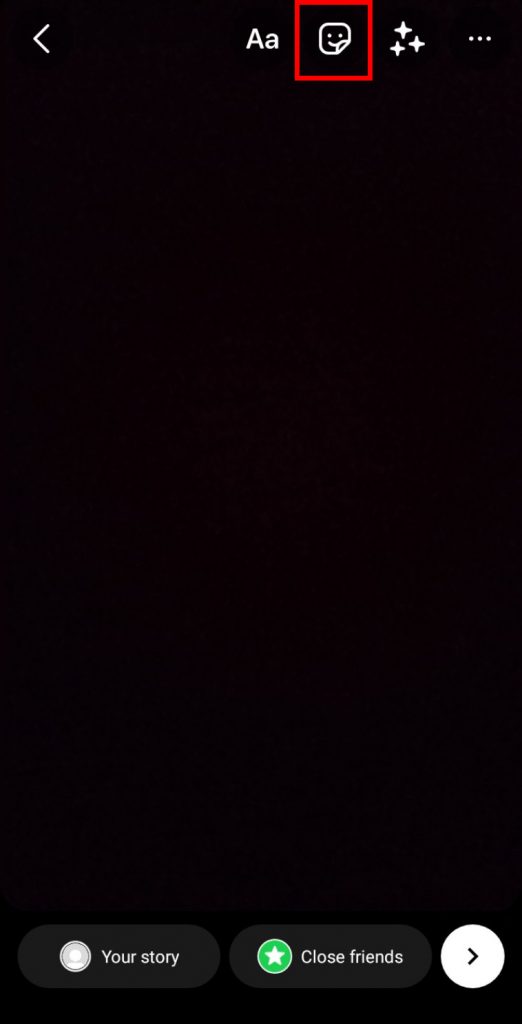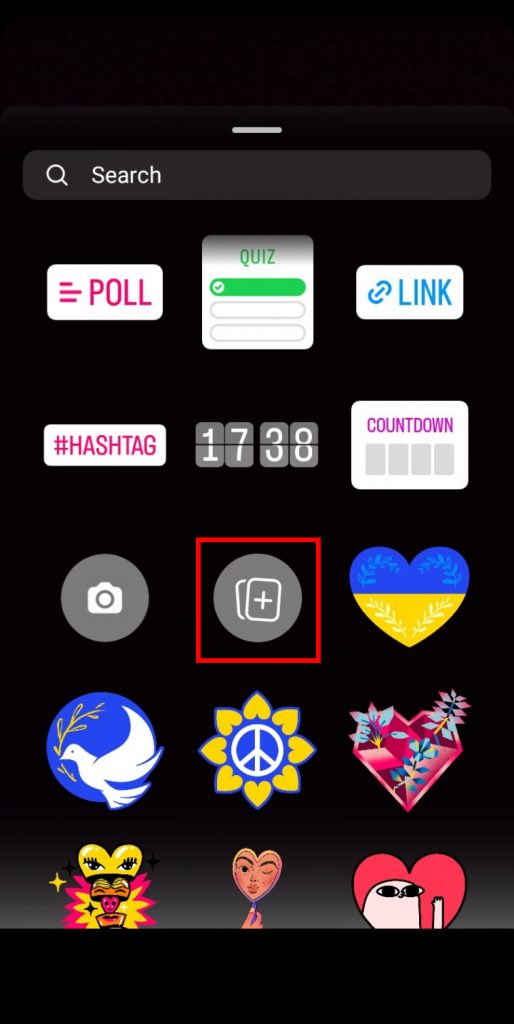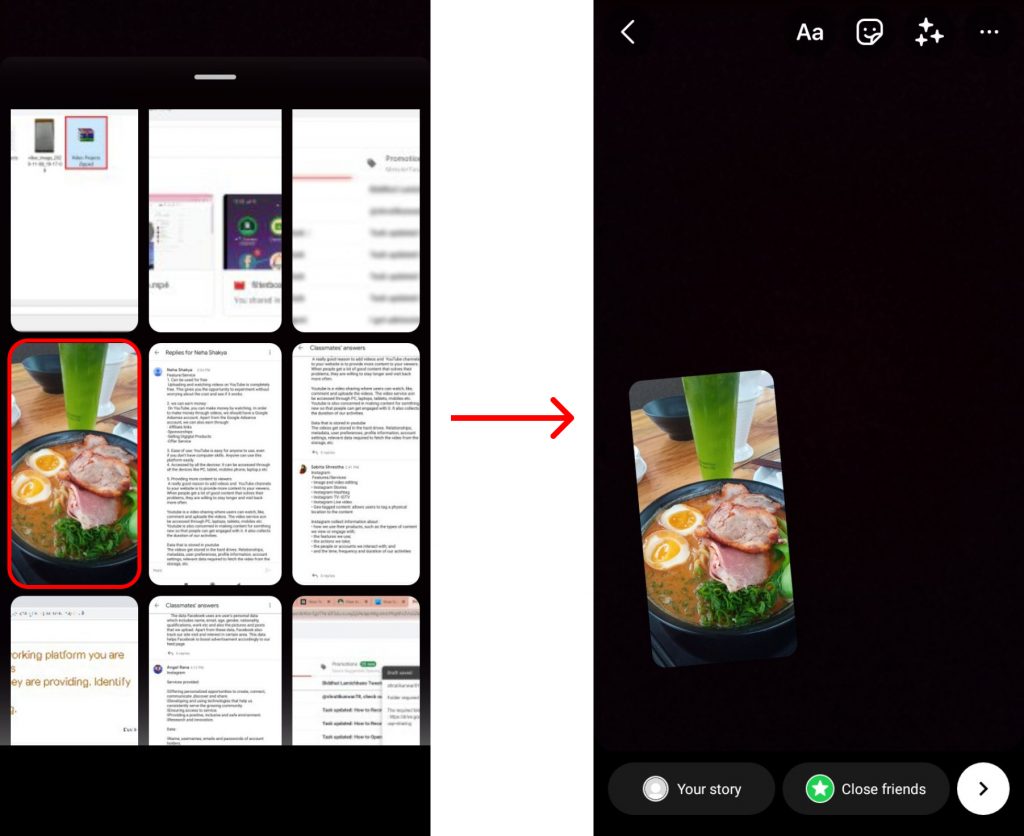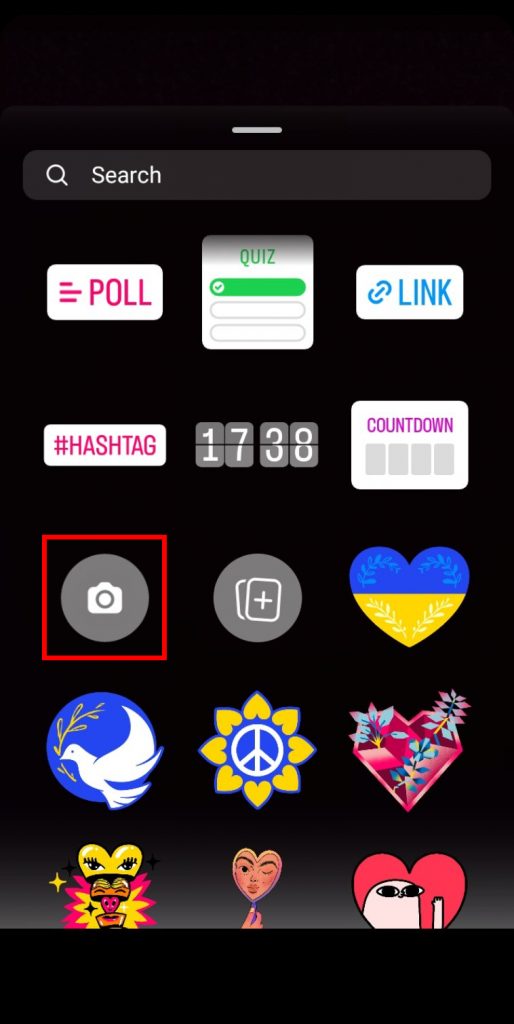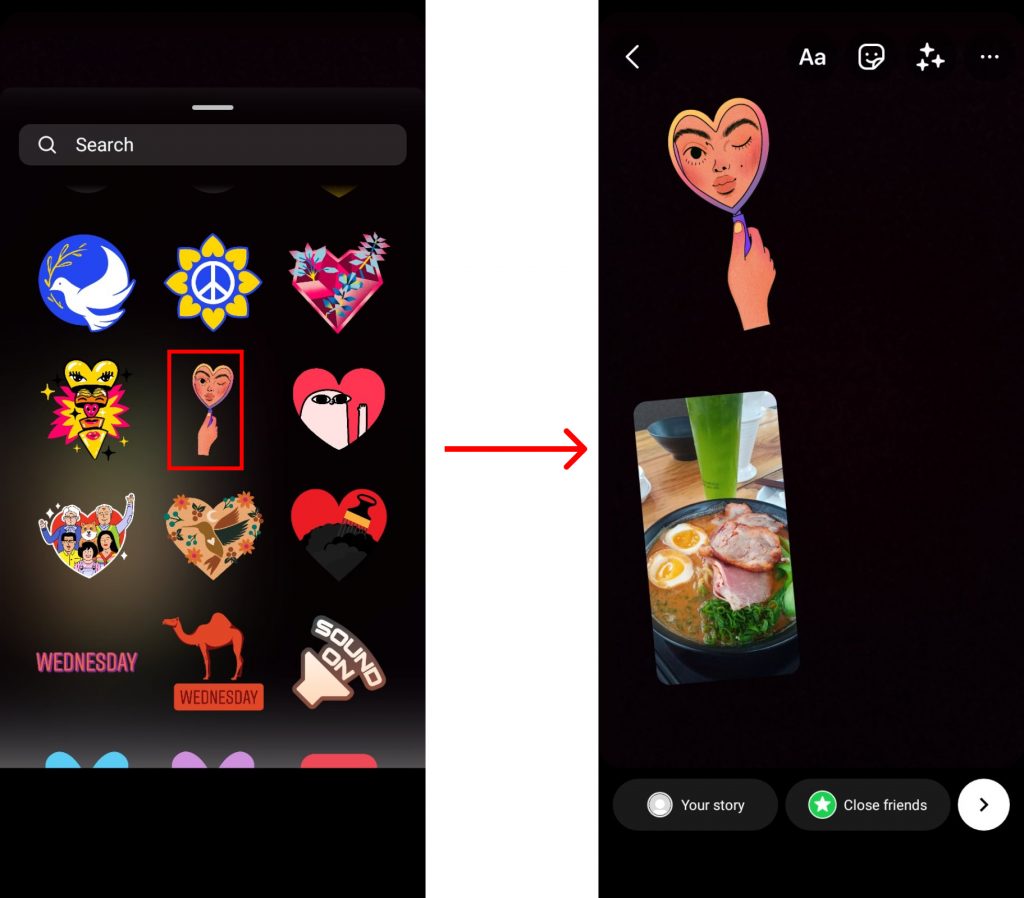Instagram allows sharing as many pictures and videos on your story as you like and the best part is that now you can wrap up those pictures in a collage. This sharing of these stories help you create engagement to your page and boost followers and even if you are doing it for fun purpose, it lets you share your favorite pictures at once. If you are new to this app and have problems figuring out how to make a collage on Instagram story, worry no more because, with this article, we have you covered.
How to Make a Collage on Instagram Story?
The first thing that you must remember before you try to make a collage on Instagram story is that you can only do so by using the Instagram phone app. the desktop version of Instagram does not support the feature to make collages on the app. You can make a collage on Instagram story by:
- Using Instagram Story Layout
- Using Instagram Stickers
1. Using Instagram Story Layout
To make a collage on Instagram story using the Layout option, follow the given steps:
1. Log into Instagram and open your ‘Profile icon’.
2. Click on the ‘Create’ icon at the top.
3. Click on ‘Story’.
4. Click on the ‘Layout’ button.
5. Select the layout of your choice
6. Tap on your ‘Gallery’ icon.
7. Select the pictures you want to post.
8. Repeat steps 6 and 7 till the layout is full. Click on the ‘Tick‘ button.
9. Click on ‘Your Story’.
The story gets posted with the layout of all your selected pictures combined. In this way, you can make a collage on Instagram story.
2. Using Instagram Stickers
To make a collage on Instagram using the Instagram stickers option, follow the given steps: Open Instagram and log into your account.
1. Log into Instagram and open your ‘Profile icon’.
2. Click on the ‘Create’ icon at the top.
3. Click on ‘Story’.
4. Snap any picture you wish or just a black screen to make your sticker icon load.
5. Click on the ‘Stickers’ icon.
6. Click on the ‘Add image’ sticker to add pictures you wish to collage as a sticker.
7. Select the image you wish to include.
8. You can also click on the ‘Sticker icon’ again and click on the ‘Camera icon’ if you want to add a new picture then.
9. To add stickers to the collage, tap on the ‘Sticker’ icon again and click on the stickers you wish to add.
10. Repeat steps till your collage is ready and adjust the pictures as you want.
11. Once done, tap on the ‘Your Story’ option to post it as your story.
In this way, you can make a collage on your Instagram story using the stickers option. You can also search for different third-party apps on PlayStore and use them to create collages then add those images directly on Instagram. If you have other people included in your collages and wish to tag them, you can do it. Click here to learn more: How to Tag Someone on Instagram Story?
Conclusion
Hence, by using the steps mentioned above in the article, you can now easily make a collage on Instagram. If you want to make a collage including only the picture you clicked, use the layout option. If you also want to add stickers and snapped pictures at the moment, use the sticker option. Else, use different third-party apps to create collages. I hope this article was helpful ad cleared your doubts. Feel free to leave comments in case of any queries.
Δ