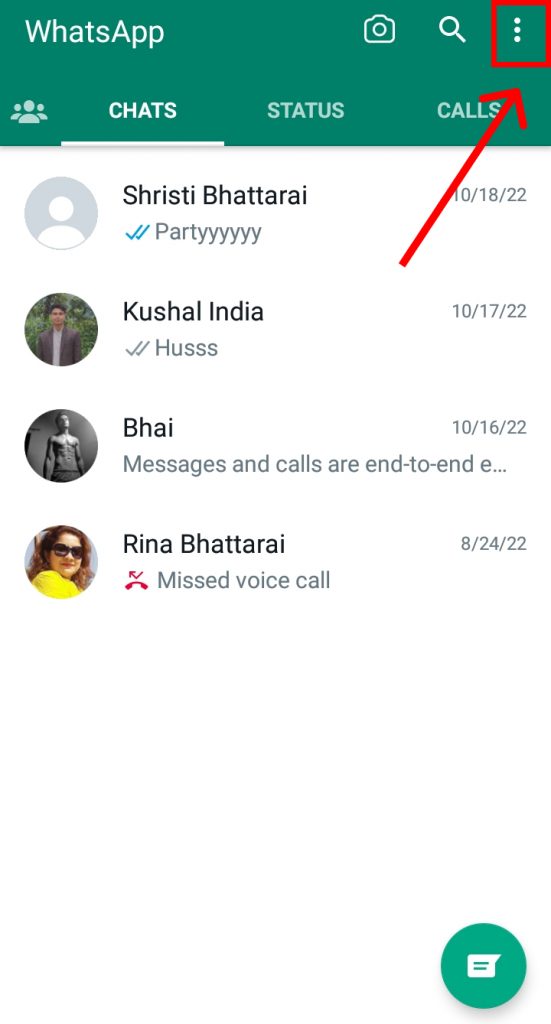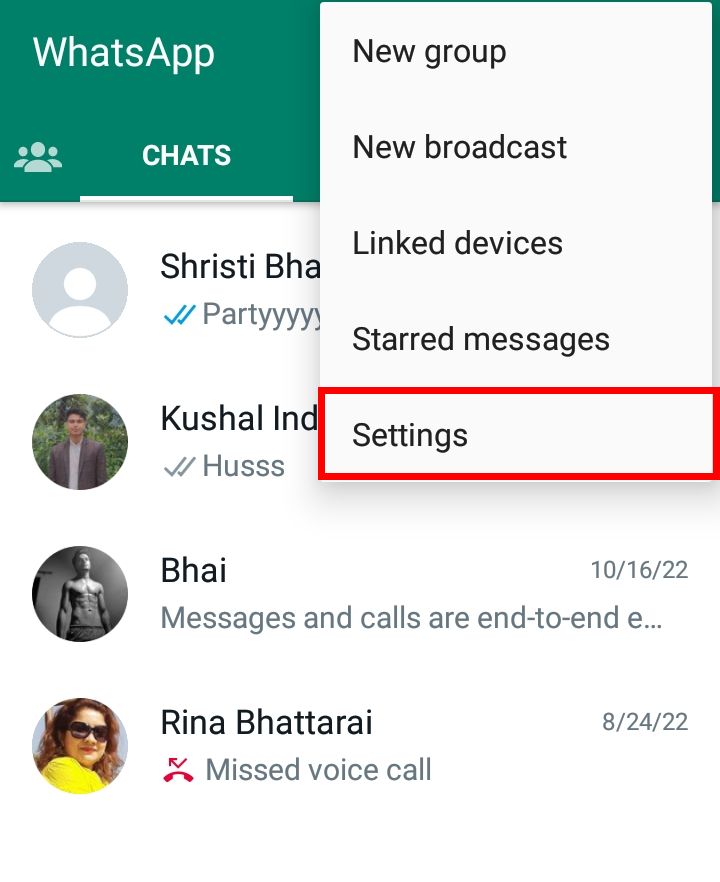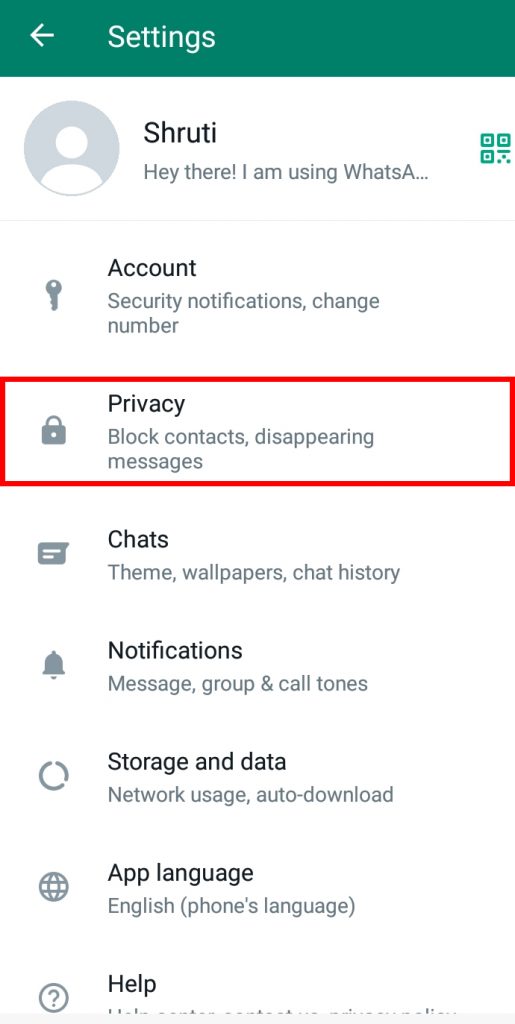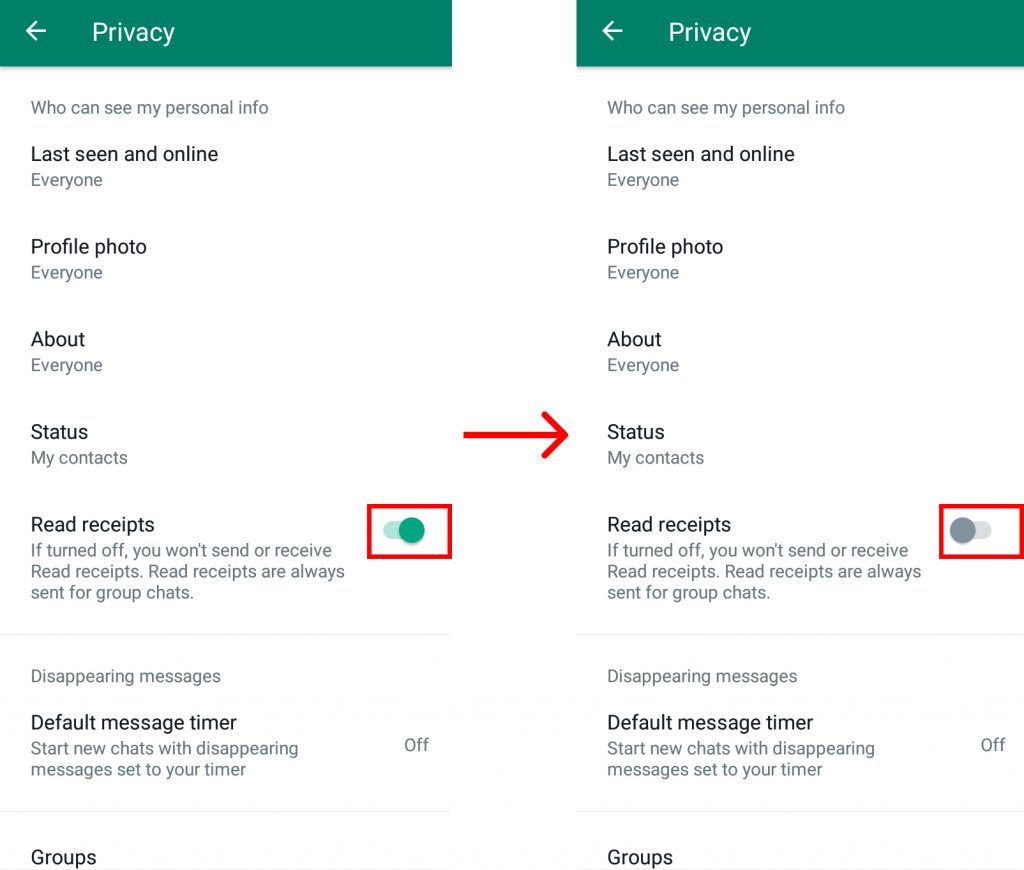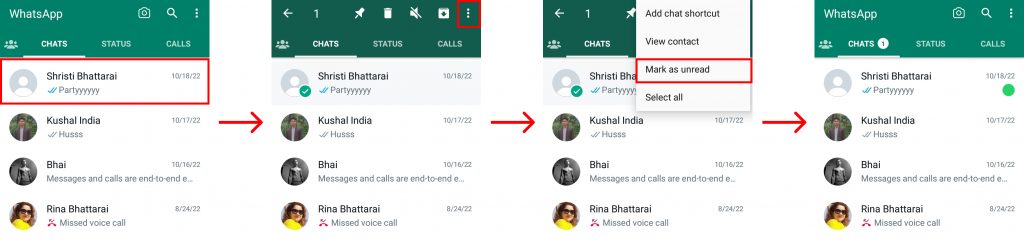This feature that allows the end users to know whether you have read their messages or not is called the Read Receipts feature and is available on all WhatsApp accounts. When you send a message on WhatsApp, a single gray tick mark appears when the message is sent, a double tick mark appears when it is delivered to the user and a double blue one appears when they have seen your message. But did you know that you can also turn it off? If you are unaware of how to turn off read receipts on WhatsApp, worry no more because, with this article, we have you covered.
How to Turn Off Read Receipts on WhatsApp?
When turning off read receipts, only the double gray tick mark will appear even if you do open the message and do not let the end user know that you have actually already seen their texts. However, this method is only applicable to one-to-one conversations and does not apply to a group chat. In addition to this, when you turn off read receipts on WhatsApp, you too will not be able to see if the user at your other end has seen your messages or not. You can turn off read receipts on WhatsApp by:
- Using Android
- Using iOS
1. Using Android
To turn off read receipts on WhatsApp using your android phones i.e. WhatsApp app for android, follow the given steps:
1. Open WhatsApp on your phones.
2. Click on the ‘Three dots’ icon you see.
3. Select ‘Settings’ option.
4. Go to ‘Privacy’.
5. Toggle off the ‘Read receipts’ option.
In this way, you can turn off read receipts on WhatsApp using your android devices. The steps are similar even when you are using WhatsApp on your desktop/PC to turn off read receipts.
2. Using iOS
In order to turn off read receipts on WhatsApp using your iPhone or other iOS devices, follow the given steps:
1. Open WhatsApp on your iOS devices.
2. Select ‘Settings’ option from the bottom menu.
3. Select ‘Account’ option.
4. Then, go to ‘Privacy’.
5. Toggle off the ‘Read receipts’ option.
In this way, you can turn off read receipts on WhatsApp using your iOS devices. There is also another way you can trick your friends into thinking that you do not have the time and are busy on WhatsApp. That is by appearing offline on WhatsApp. When you do this, you will be able to surf and use the platform as much as you want and no one will know that you ever are using it.
What happens when you turn off read receipts?
When you turn off read receipts on WhatsApp, your friends will not be shown the ‘Blue checkmark’ sign on the messages they sent you indicating that you have not read the messages. By turning this feature off, you will not be forced to reply to the messages immediately and can do so whenever you are ready or not.
How to mark a chat unread on WhatsApp?
Sometimes when you are too busy to reply to a chat and accidentally opened it, you can mark it as unread to notify yourself later. To mark a chat as unread on WhatsApp, open WhatsApp and press the chat box of the person for some seconds. Click on the ‘Three dots’ that appear and select the ‘Mark as unread’ option. The chat box will be marked as unread.
Conclusion
Hence, by using the steps mentioned above in the article, you can now easily turn off read receipts on WhatsApp. Turn it off and reply to the texts only when you want and are ready for it. But, remember that you too cannot know whether your friends have opened their text messages or not. So, in those cases, turn on the read receipts again whenever you wish to. Hope this article was helpful and cleared your doubts. Feel free to leave comments in case of any queries.
Δ